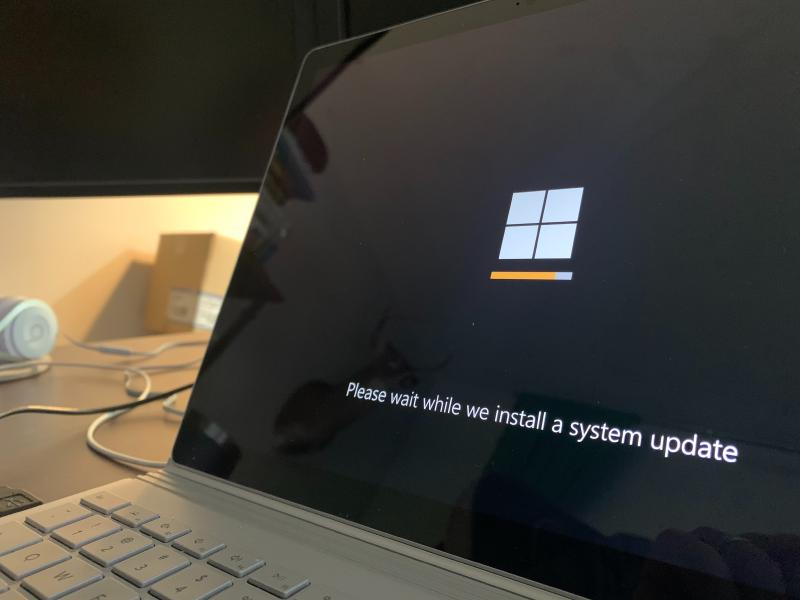Photo by Clint Patterson on Unsplash

Solution 1 (Single Hard Drive)
Remove all reserved drivefrom this hard drive &re-formatit- Boot installation with
UEFI ONLY mode - Install Windows 10 to the drive
Solution 2 (Multi Hard Drives)
Remove all reserved drivefrom this hard drive &re-formatit- Setting the
boot drive orderon BIOS and set the hard drive that you want to install to thevery top - Do NOT boot the computer with the quick boot menu (It will skip the
original boot drive orderon the BIOS) - Install Windows 10 to the drive
Solution 3 (Multi Hard Drives)
Remove all reserved drivefrom this hard drive &re-formatit- Shutdown computer and
unplugother UNUSED hard drives - Install Windows 10 to the drive
- After install finish, then shutdown computer and
plugother hard drives back and restart it.