Photo by Lucian Alexe on Unsplash
Comparison Table of Charging Speed and Transfer Speed for USB 2, USB 3, and USB 4
| USB Version | Transfer Speed (bit) | Maximum Power | Maximum Voltage | Maximum Current | Supported Devices |
|---|---|---|---|---|---|
| USB 2.0 | 480 Mbps | 2.5 W | 5 V | 500 mA | iPhone 15 |
| USB 3.1 GEN 1 | 5 Gbps | 4.5 W | 5 V | 900 mA | - |
| USB 3.1 GEN 2 | 10 Gbps | 4.5 W | 5 V | 900 mA | iPhone 15 Pro |
| USB 3.2 GEN 1x1 | 5 Gbps | 4.5 W | 5 V | 900 mA | - |
| USB 3.2 GEN 2x1 | 10 Gbps | 4.5 W | 5 V | 900 mA | - |
| USB 3.2 Gen 2x2 | 20 Gbps | 7.5 W | 5 V | 1500 mA | - |
| USB 4 | 40 Gbps | 100 W | 20 V | 5000 A | Macbook |
How to Choose a Charger?
Look at the maximum supported wattage of your commonly used devices, higher wattage can support lower wattage devices
1. Check Your Device’s Maximum Supported Wattage
If your device’s maximum supported wattage is not supported, buying a higher wattage charger is useless and just a waste of money.
2. Portability and Price
Consider whether you need to carry the charger out often; usually, the higher the wattage, the heavier the charger, and the more expensive it is.
How to Choose a Charging Cable?
1. Supported Wattage
The higher the wattage, the faster the charging speed, and the higher the price.
Then check the maximum supported wattage of the devices you often need to charge, such as iPhone, Macbook, and iPad. Otherwise, buying a higher wattage charger is useless if your device does not support it, just a waste of money.
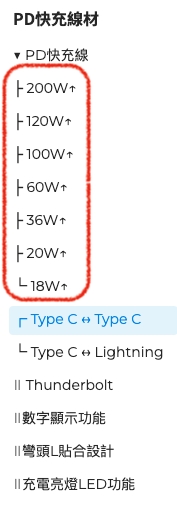
2. Transfer Speed
The faster the transfer speed, the higher the price. If you need to transfer large files to a computer, you need a faster transfer speed.
iPhone 15 Pro supports USB 3's 10 Gbps transfer speed, so the cable also needs to support this transfer speed to be fast.
iPhone 15 only supports USB 3's 480 Mbps transfer speed, so if the cable’s transfer speed is higher, it is useless if your device does not support it.
3. Cable Length
In addition to considering how cable length affects storage and the distance to the charging device, longer cables may experience signal degradation, leading to reduced transfer efficiency. Therefore, longer cables are not always better; you should choose a cable length that suits your needs.

Reference
- 【Maker該知道】你的作品需要何種USB供電規格? | MakerPRO科技創新實作社群媒體
- USB Type-C、USB PD 與 USB 3.1 Gen 2 | DigiKey
- USB4 - 維基百科,自由的百科全書
- 了解 thunderbolt 與 usb 傳輸協定與物理介面的差異 | TLDRLSS
- iPhone 15換Type-C,買充電頭/充電線竟是場智力測驗! - YouTube
- iPhone 15 Pro Max vs iPhone 15 Pro vs iPhone 15 - Apple (台灣)
- MacBook Pro 16 吋 (M2 Pro 或 M2 Max) vs MacBook Air 15 吋 (M2) vs MacBook Air 13 吋 (M2) - Apple (台灣)
- 教學 - 推薦∣SilverStone銀欣科技
- USB 3.0 - 維基百科,自由的百科全書
- 順仁電子科技股份有限公司 SUNCA CO.,LTD - 一張圖表了解最新USB 標準:USB 3.2 Gen 1 Gen 2
